Your Computers and the Coming Microsoft Shakedown
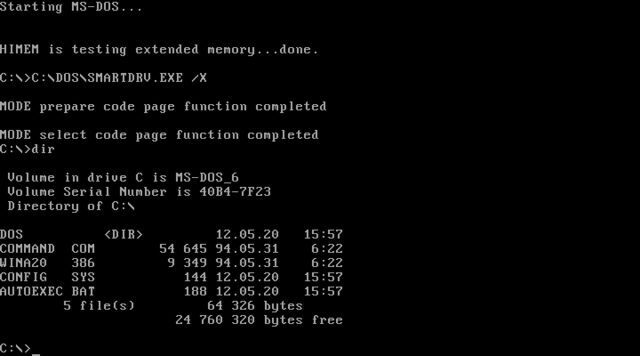
Thirty years ago, an expensive computer would last for about three years. Rarely did they actually break or wear out. Instead, they simply became obsolete. Computers were expensive in 1990 and cost about $3000, which translates into nearly $7000 in today’s money.
Channeling my old man voice: “Yep! In my day, Windows were things that let the sun in. They certainly didn’t help you run computers. We had to type in commands and I still remember most of my MS-DOS commands! We were happier in those days!”
Now, flash forward to today. I am writing this article on a thirteen year old PC which cost $1200 in 2009 and is still fast and works well. In fact, our medical office is filled with PC’s that are nearly a decade old and they work fine. Even though we are just a two-doctor practice, we have 18 computers. They work decently and we have no desire to replace them.
For personal use, I have a workstation I built in 2014 for my animated cartoons and video editing. It still has amazing power. It runs and it does the job. Why replace it and risk trouble? I tried to replace it with a new workstation from Lenovo which came with Windows 11. Unfortunately, my expensive software from Toon Boom was not yet Windows 11 compatible. I had to do a complex operating system reinstall to turn it into Windows 10. Guess what. The old 2014 machine feels just as fast as the new machine.
Have you tried to replace a PC in your practice? It is never easy. There are always a myriad of problems you did not expect, ranging from installing critical software, physical size differences, printing and scanning connections and others.
We have several expensive EKG devices which run as a USB device. Where did the driver software disks go? Then you discover newer PC’s don’t even have CD-ROM drives! Some laptops don’t even have USB drives! Software licenses can be a major problem. I had to call the EKG manufacturer to beg for new software authorization codes, a process which took literally days of telephone and email back and forth, some of it confrontational.
So, here is why this is an issue:
In 2025, Microsoft is demanding we all upgrade to Windows 11 to keep security and update support. Windows 10 support will cease. There is just one problem. If your PC came out before 2018, you probably have a 7th generation Intel chip or earlier. Windows 11 will not install unless you have an 8th generation or later processor with its supporting chipset.
If you have a bunch of computers sitting near you, look around and tell me how many were purchased prior to 2018. My guess is probably most of them are older and therefore not able to run Windows 11.
So, unless you do some serious hardware investment, you will be running Windows 10 without any security support in two and a half years.
Think of the cost. Think of the disruption. Think of the new learning curve. Think how much other equipment will need to be replaced. Think of the landfills getting filled with tons of perfectly functional but now obsolete computer hardware.
A decent desktop PC costs about $1000, but the setup for replacing all of your computers will be far more expensive and painful.
This is 2022. We no longer have to replace our smartphones every year. We no longer have to get a new PC every two or three years. There is nothing wrong with your computers and you could probably thrive for another decade with the same machines and barely experience a hiccup. This is crazy! Right? This is obsolescence created because Microsoft and PC makers want to make more money.
So… Say “Thank you” to Satya Nadella, CEO of Microsoft.
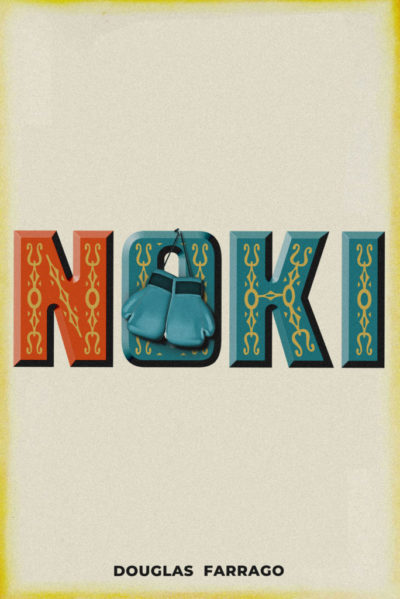
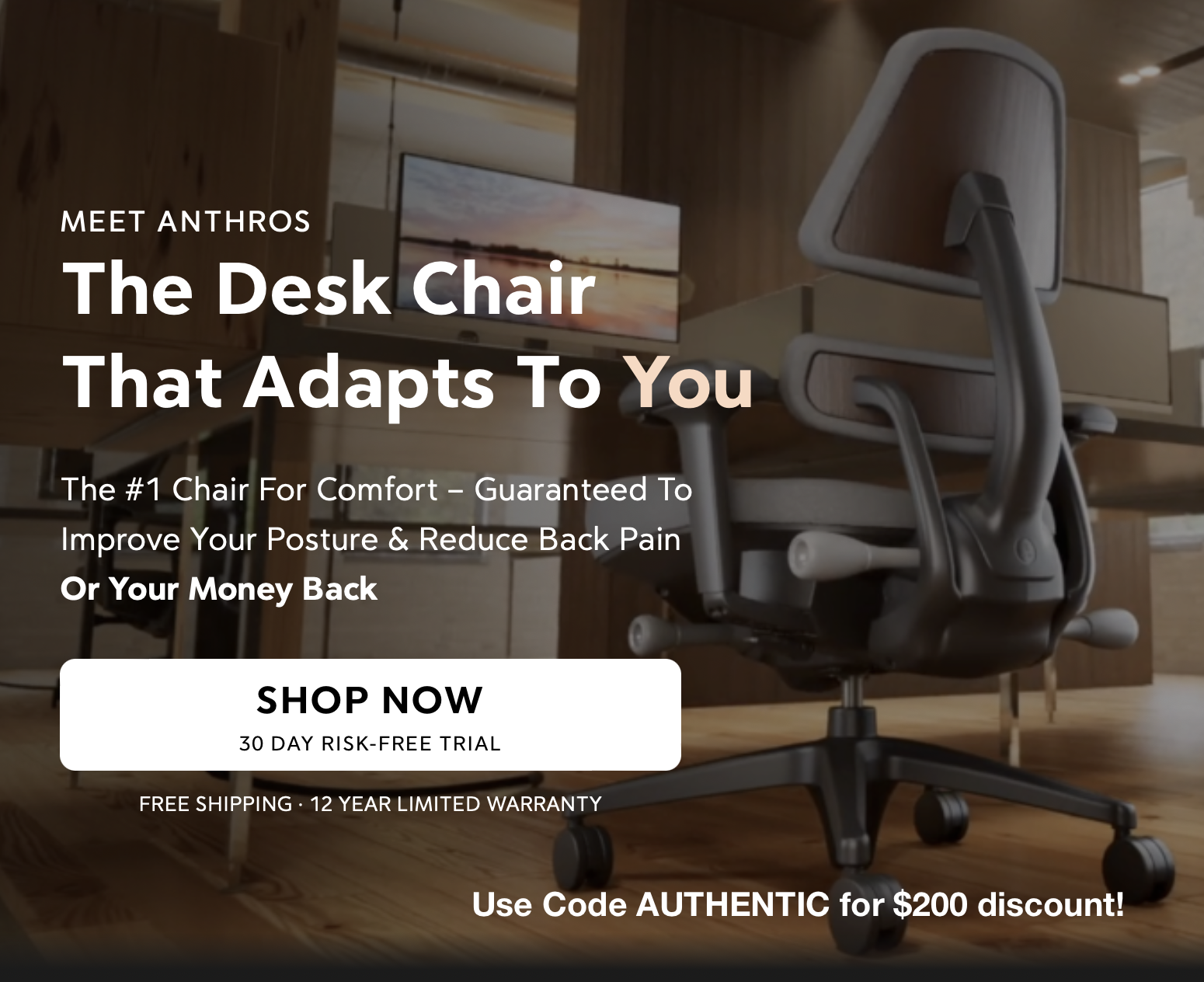


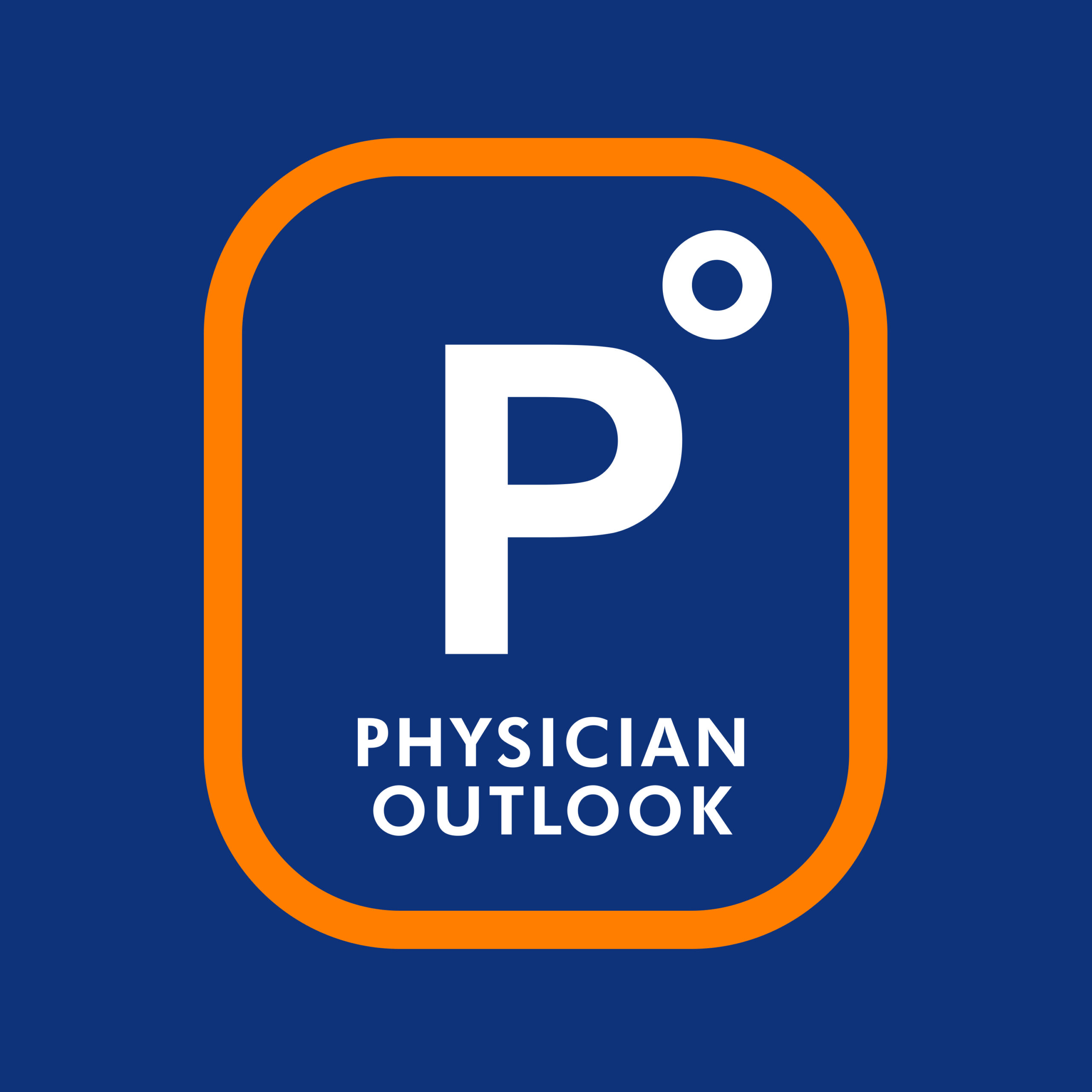
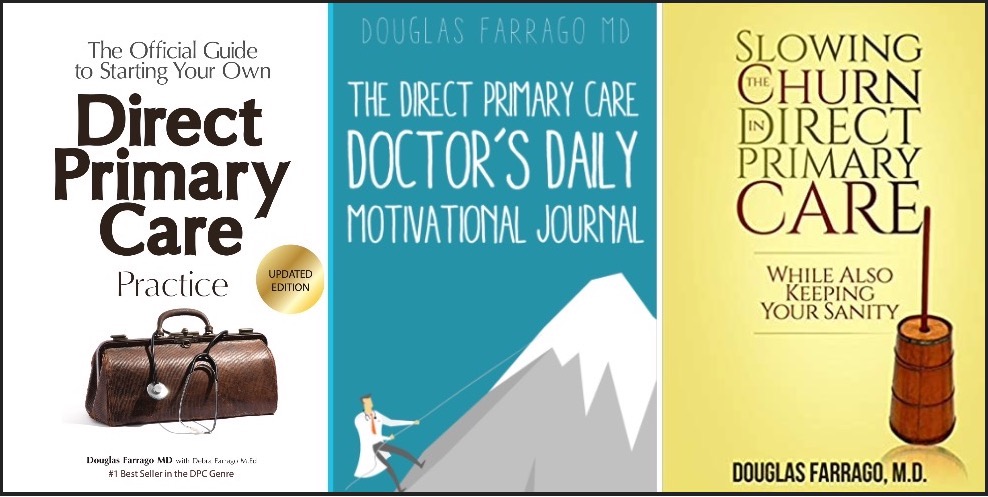
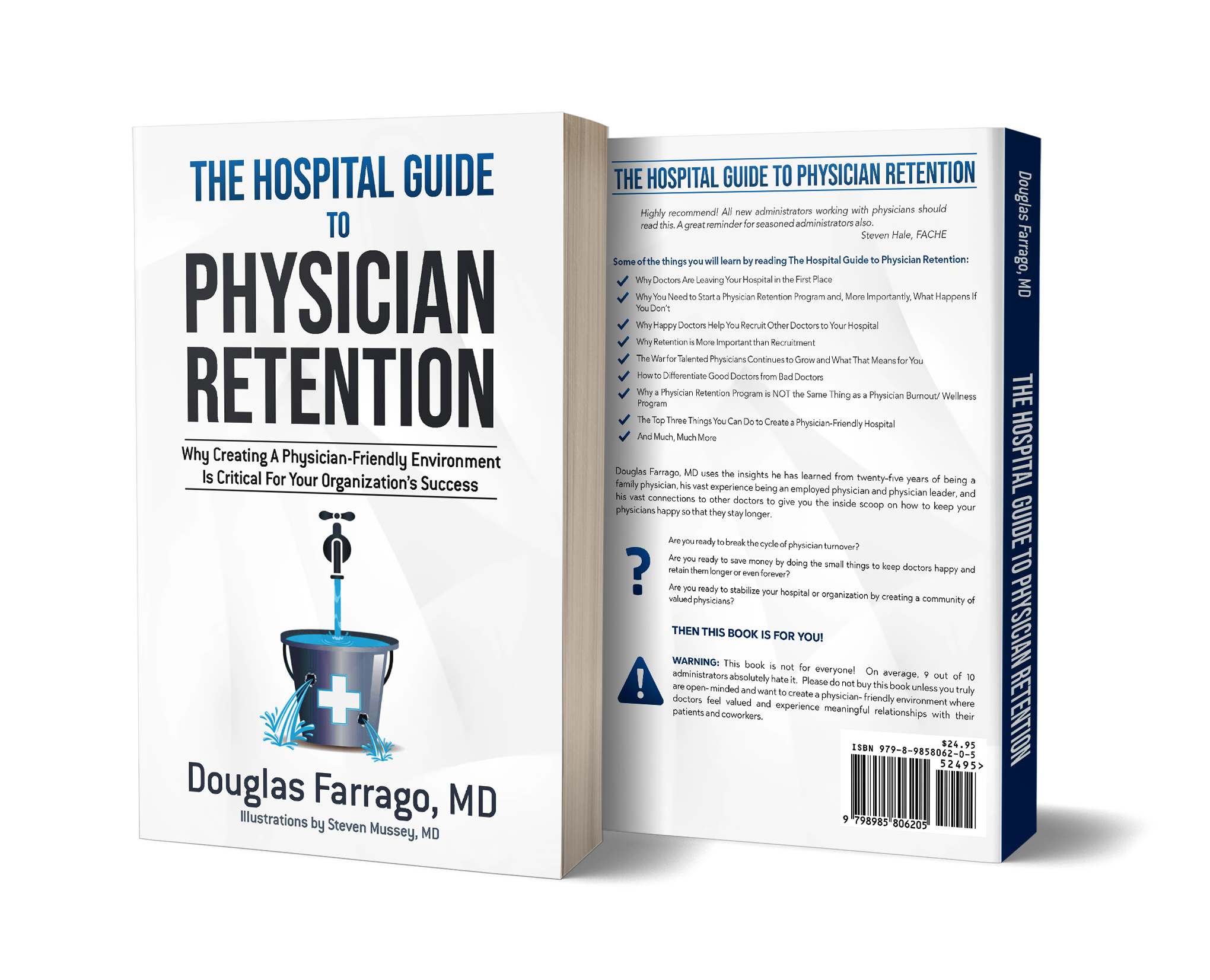


Told you so! I’ve been saying that ANY professional or government use of a proprietary operating system is a direct path to perdition, and yet it took me until 2015 to FINALLY adopt an open source (Linux) OS. Live and learn.
This all has me thinking that there may be an upside to a massive EMP attack.