Things Wrong with Electronic Medical Records, Part TWO: Primitive EMR’s That Need to Die
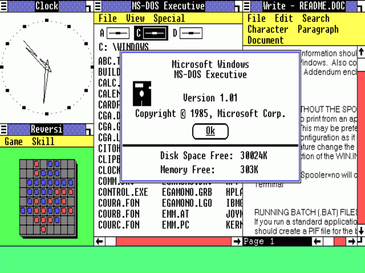
A reputable doctor in our region recently spent some uncomfortable time with the State Board, answering a family’s complaint that the doctor’s failure to act resulted in a terrible outcome. One of the serious concerns of the board was the lackluster documentation in the patient’s chart. The physician’s response: The EMR used by the medical group was “ancient” and impossible to use. Incredibly, the Board was sympathetic to the problem and the doctor got a mild slap on the wrist.
A lot of us have seen such primitive and archaic EMR’s. You may be using one now. Even though we are in 2023, a lot of EMR’s behave like the year is 1979. Have you ever seen the reports that come out of the VA Health System? I rest my case.
When HCA decided to open a hospital in our region, we were excited by the potential competition to the existing hospital. HCA was known for running a vast network of very profitable hospitals. Finally, we would get people who knew what they were doing! Anticipation was high.
Then, they opened and we gained access to their EMR. This was not the early 1980s. Nope! This was around 2009. But… we were horrified when we finally had access to HCA’s EMR.
Does anyone here remember MS-DOS 3.3? That’s where your computer screen opens up to a black screen with some typing and a cursor. Maybe you even remember Windows 1.01 from 1985. That was when your computer had windows that basically all looked like they contained MS-DOS prompts.
So, this is how HCA’s computer system worked: You went to a website and typed in your username and password. A lot of stuff happened and then you hit a bunch of incomprehensible choices. If you picked the wrong one, you were doomed and needed to reboot (CONTROL-ALT-DELETE). If you hit the right one, something else launched and you had to re-enter your username and password. At some point in this ten or fifteen-minute process, what computer programmers call “a virtual machine” launched. It took over the machine. It would not let you go back to whatever thing you were running, like your own practice’s EMR. No, if you needed your EMR, your current computer was a flashing cursor and was unusable. You had to grab someone else’s computer to get into your own EMR. Suddenly, it appeared you hit success on the computer logged into HCA and you were now staring at an MS-DOS box that gave you some limited options. If you hit the right options, you might be able to enter in the patient’s name and date of birth and might even see some information. Except, it probably was from something three years ago rather than last week’s hospital admission. Printing the info was a nightmare and you certainly could not copy and paste the critical hospital info into your own EMR. Usually, the encounter ended with you smashing the keyboard against the wall and demanding the patient NEVER EVER GO TO THAT HOSPITAL AGAIN!!!!!
Fortunately, HCA realized the error of its ways and updated their EMR interface. Don’t get too excited. Only the interface had a bit of an update. The awful old innards remain. Yes, the windows still look like an MS-DOS text box and the sign-in process takes eons, launching a virtual machine that wants to take over your computer and shut down your own EMR. You still can’t copy and paste between the virtual machine and your EMR. Screen navigation follows none of the familiar protocols we have used for decades. You find yourself frantically clicking listings, hoping for a discharge summary or x-ray report. Instead, you get boilerplate text files that tell you nothing. You may or may not ever find out what happened with your patient who went to the ER and was discharged after a lot of stuff happened.
In fact, you will never know what happened. Again, you will smash the keyboard against the wall and demand the patient NEVER EVER GO TO THAT HOSPITAL AGAIN!!!!!
So, to summarize, HCA has a vast national network of for-profit hospitals but the hospital system’s EMR behaves like using Windows 1.01 (from 1985) on an Intel 8088 processor from 1979 (Google it if you wonder what I’m talking about).
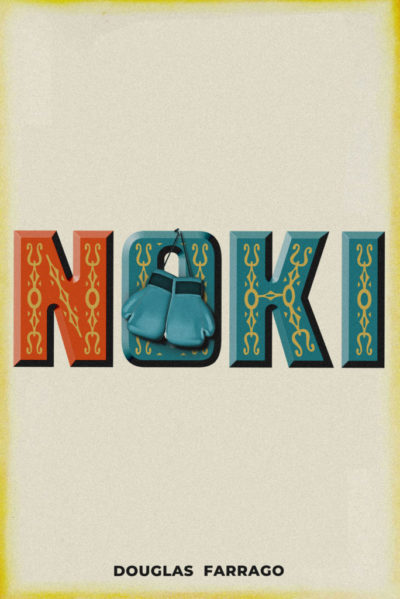
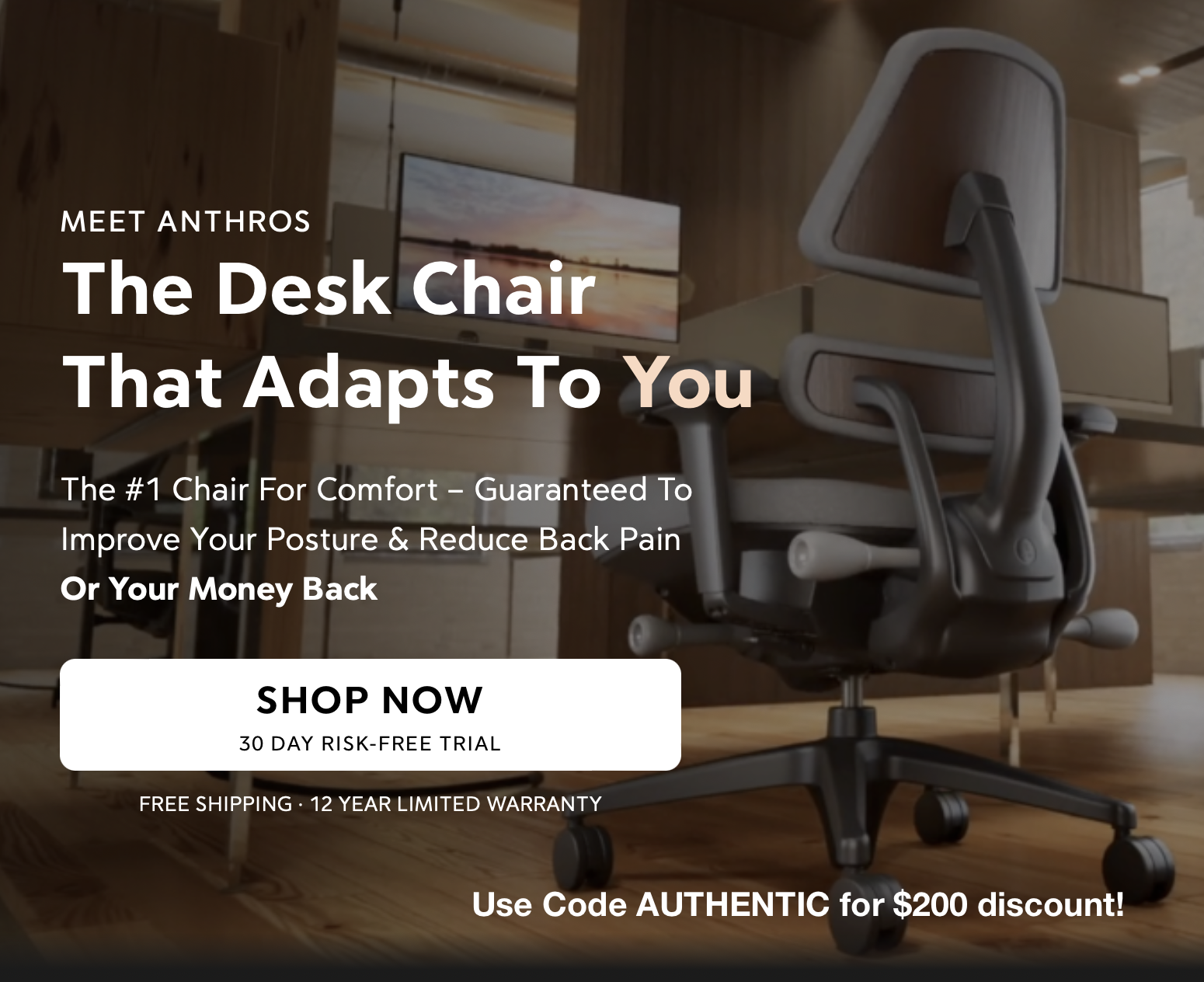


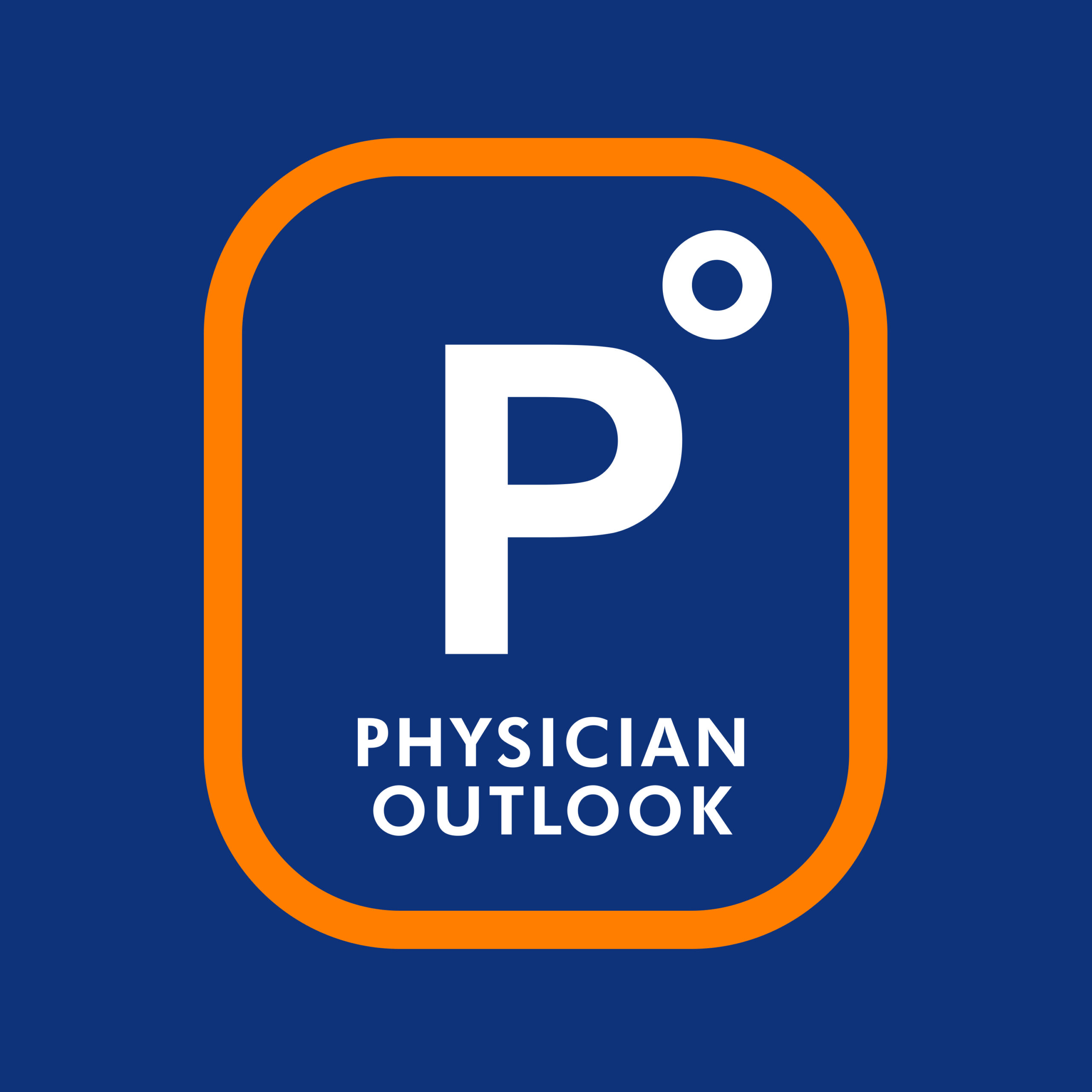
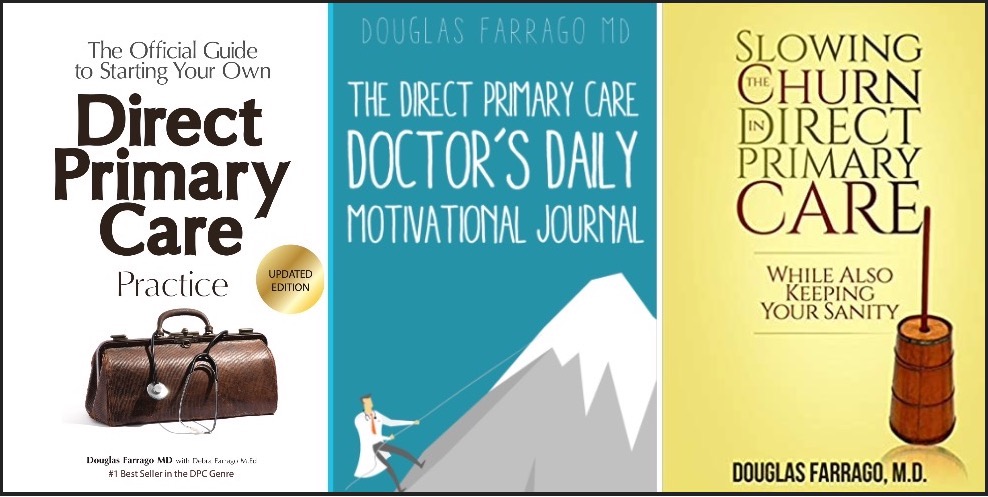
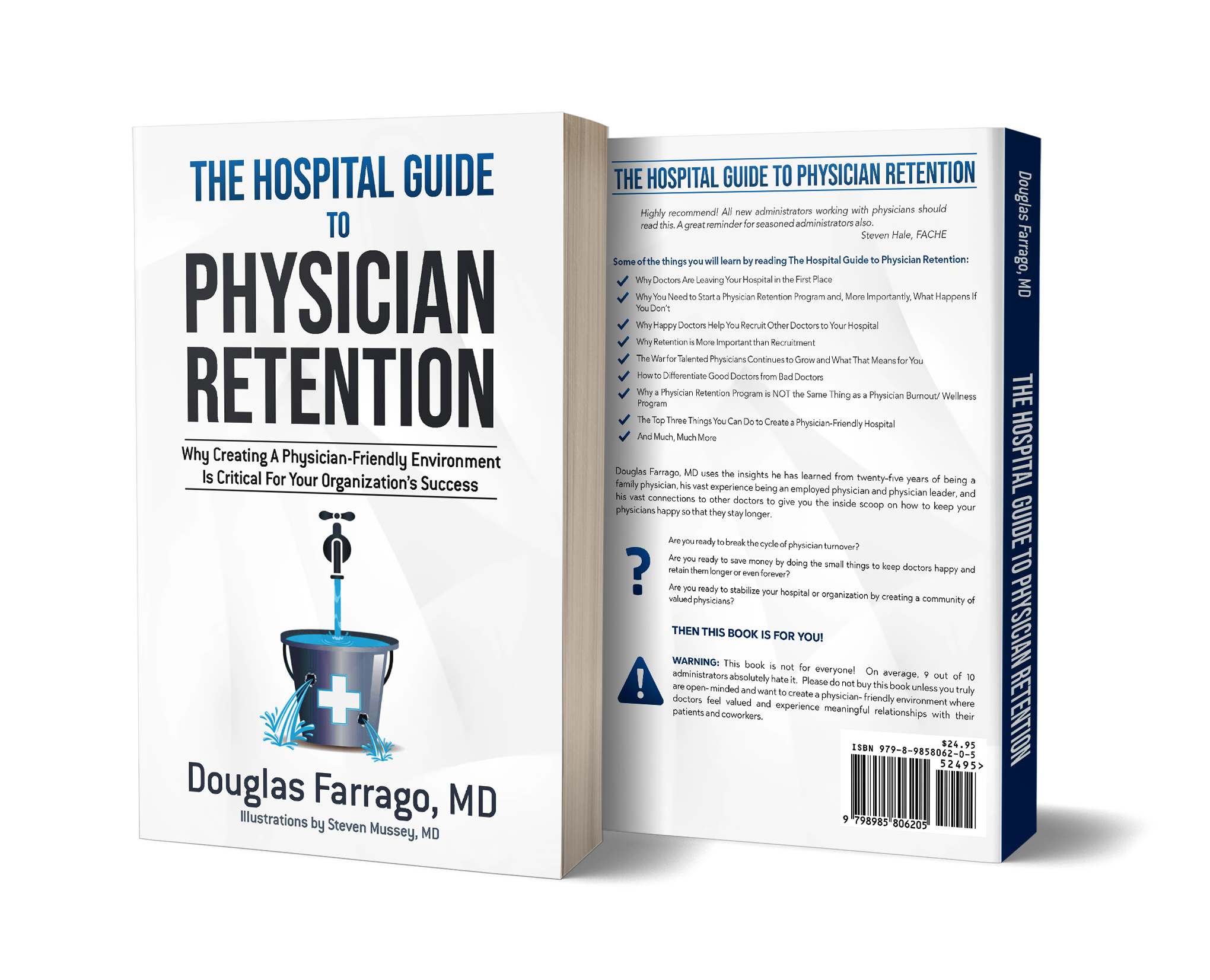


NOTHING HAS EXCEEDED THE USE OF A” soap note ” Subjective ,objective, Analysis and Plan.
Can be very brief or as long as needed.Encapsulates All the info on the chart. Usually clear.
Usually complete. Efficient. But no hiding, no crap for accountants, government or insurers.
Just the patient and the Care you Provided.
Now 50% of the medical record is BS. OR WRONG, OR WRONG PATIENT..
PROGRESS AIN’T IT WONDERFUL….
I am on my second emr, the hospital that I no longer go to is on his fourth I believe. My biggest complaint is the password changing requirements that seem to be at minimum every 90 days but sometimes as often as every 30 days, and I generally would log onto the hospital two or three times a year so every time I logged on it was changing a password and I couldn’t use the last 10 passwords and they had to have special characters that were nowhere on the keyboard. The only people patient enough to log on were either hospital employees or Russian hackers. Having said that, I do miss my 8088. It was wonderful basking in the glow of radiation coming off the monitor and the heat coming off the CPU, and relaxing for the 10 to 15 minutes it took to boot up.
Electonic medical records are like a nude beach! The idea sounds appealing, but once you see it in action it is mostly ugly!
I just don’t understand the hospital systems’ use of such crap software. I don’t get it.
I CURSE that pos Obama for shoving so many bad things down our throats to “improve healthcare and lower costs.” He should be arrested and prosecuted for fraud.
Neither Obama nor any other president has passed legislation REQUIRING the use of EMRs.
Physicians and hospitals bent over, grabbed their ankles, and volunteered for this cluster f***.
The problem is clear and universal. There is no longer such thing as a medical record, a lucid and succinct narrative of a sequence of diagnoses and treatments unfolding over time. The principles of 1900’s medicine are cast off, replaced by the superstition that quantity trumps quality.
Why don’t they hook up with Practice Fusion…..I heard it used be even given away for free….now there is only a nominal (ever increasing) user fee. At least I collected the incentive money for signing up with them. Of course this was just my greed in refusing to turn down “free money”. The program has basically lowered my practice efficiency and I can only recommend it to those people that want to pay the least possible for EHR.